Testing Frameworks
Cucumber
TODO
Mocha
This tool can either consume the default json reporter or the jUnit reporter for publishing test results.
JSON Reporter
Run tests by updating the default reporter to json.
shell
mocha tests --reporter json
Sample report.json file
json
{
"targets": [
{
"name": "slack",
"inputs": {
"url": "<incoming-webhook-url>"
}
}
],
"results": [
{
"type": "mocha",
"files": ["path/to/result.json"]
}
]
}
jUnit Reporter
Run tests by installing the junit reporter by updating the default reporter to junit.
shell
npm install mocha-junit-reporter --save-dev
mocha test --reporter mocha-junit-reporter
Sample report.json file
json
{
"targets": [
{
"name": "chat",
"inputs": {
"url": "<incoming-webhook-url>"
}
}
],
"results": [
{
"type": "junit",
"files": ["path/to/results.xml"]
}
]
}
TestNG
If you are using Maven, you can run it from the cmd line really easy, cd into the directory with the testng.xml
shell
mvn clean test -DsuiteXmlFile=testng.xml -Dreporter=org.testng.reporters.XMLReporter
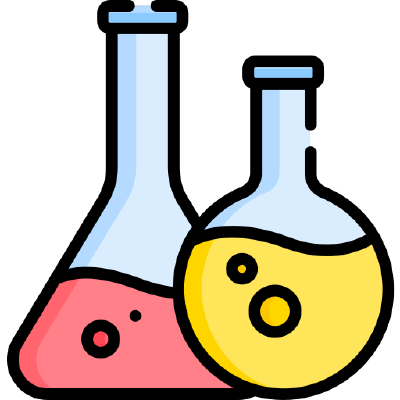 Test Results Reporter
Test Results Reporter