Teams
Microsoft Teams is a communication platform. To send reports to a teams channel, we need to create a incoming webhook url. Follow this docs to create one.
Syntax
json
{
"name": "teams",
"condition": "fail",
"inputs": {
"url": "<teams-incoming-webhook-url>"
}
}
url(string) - incoming webhook url from teams.publish?(string) - type of report to be published to the teams channel. defaults totest-summarytest-summary,test-summary-slim,failure-detailsonly_failures?(boolean) - only include failed test suite or test case details.title?(string) - title of the target to be displayed.title_link?(string) - attaches a clickable link to the title.title_suffix?(string) - adds a custom suffix to the title.max_suites(number) - limit on the number of suites.defaults to10width(string) - controls the width of the message.Full
Reports
test-summary
It includes a test title, total duration and success percentage. If multiple suites are available, it also displays the above details per suite.
Single Test Suite
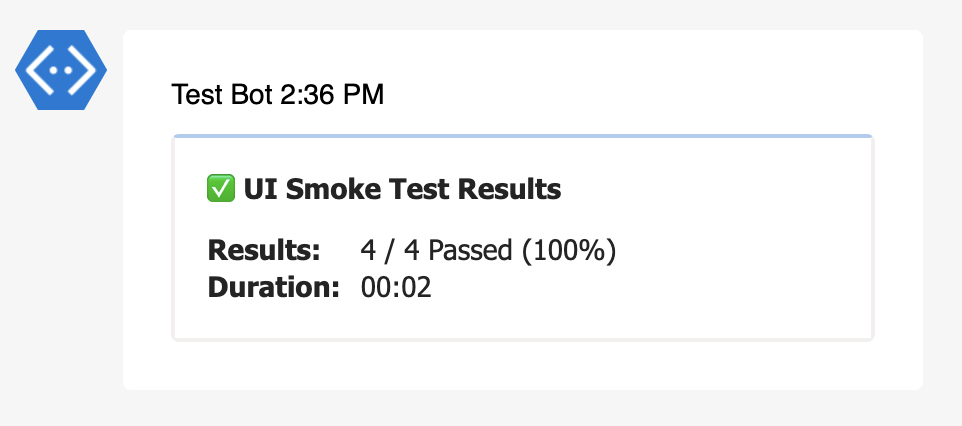
Multiple Test Suites
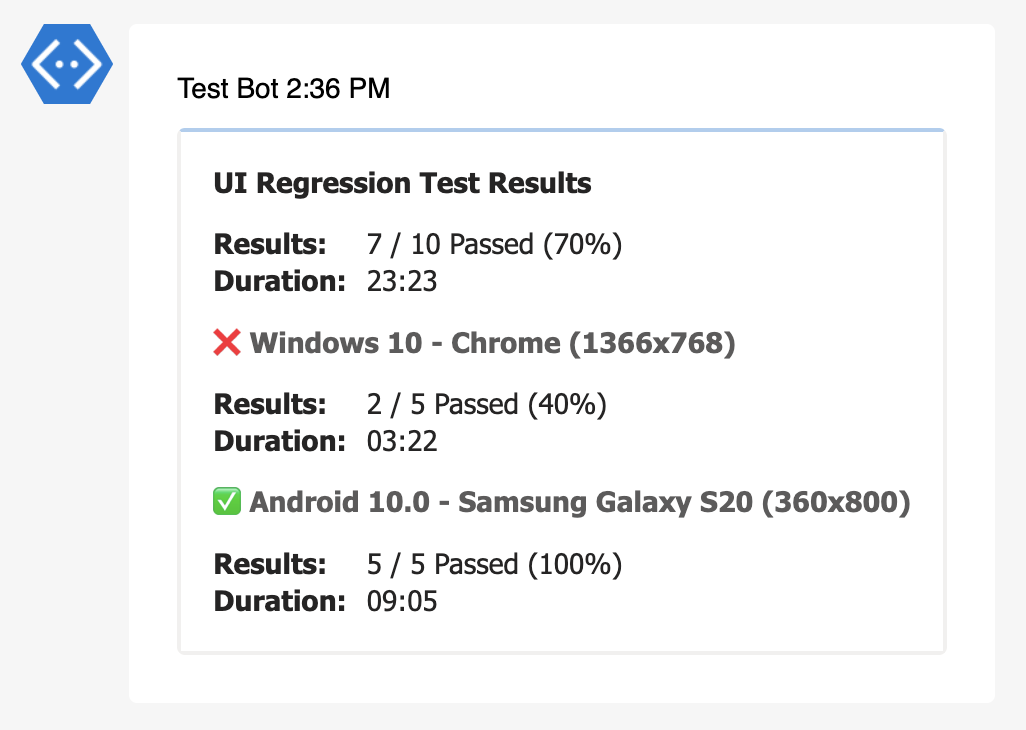
test-summary-slim
It just includes a test title, total duration and success percentage. This report will totally ignore the test suites.
TIP
This report type helps to maintain primary channels clean.
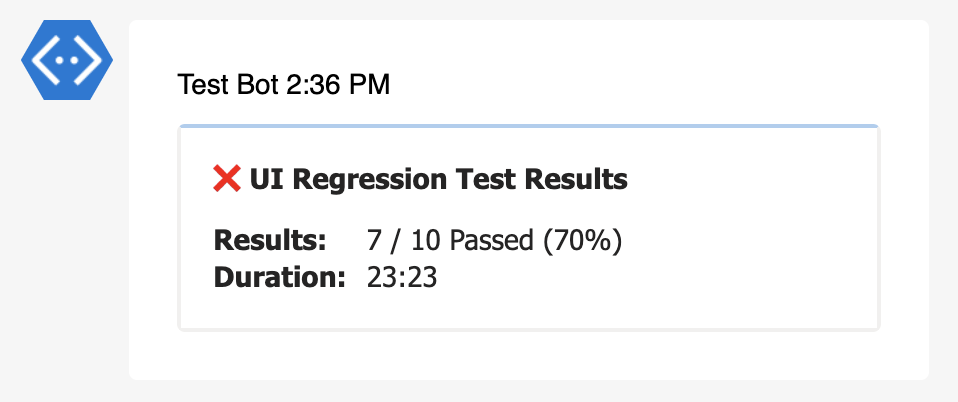
failure-details
This report will include the failed test case names along with the failure reasons.
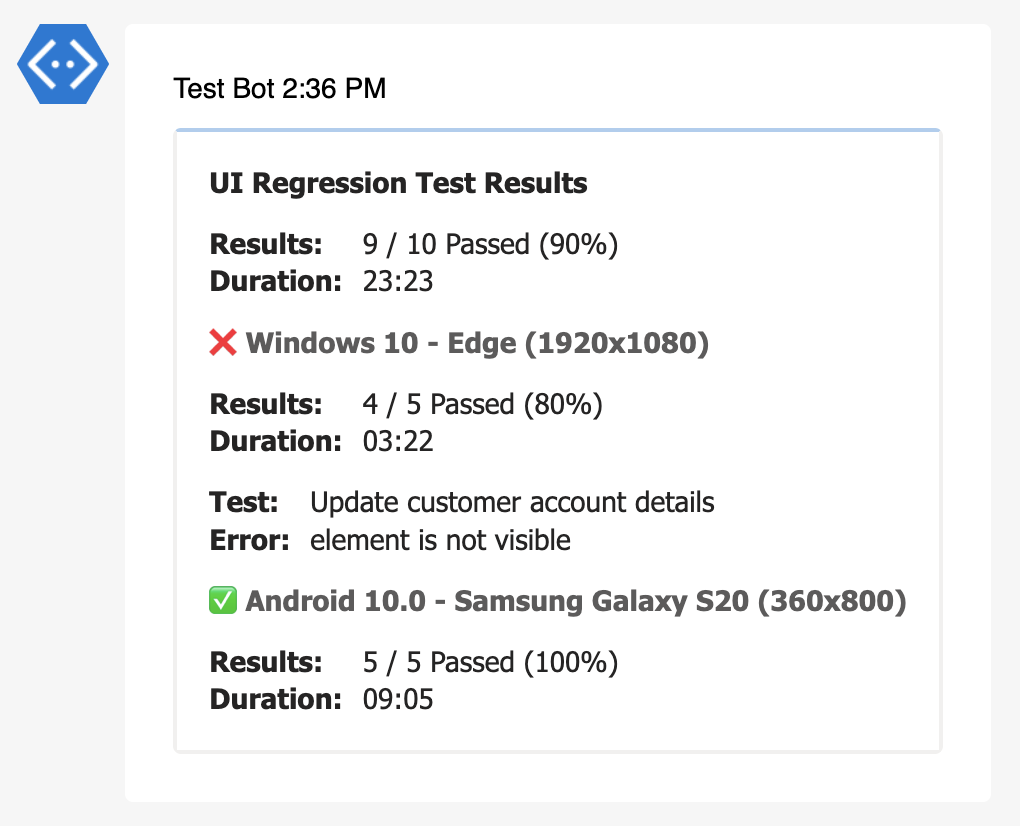
Examples
Sample config file.
json
{
"targets": [
{
"name": "teams",
"inputs": {
"url": "<teams-incoming-webhook-url>",
"publish": "test-summary-slim"
}
}
],
"results": [
{
"type": "testng",
"files": [
"path/to/testng-results.xml"
]
}
]
}
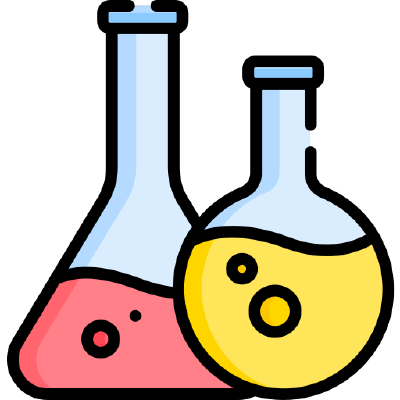 Test Results Reporter
Test Results Reporter