Mentions
Mentions will tag users in the slack or teams messages to alert them.
TIP
In general, tagging users will help to maintain accountability on owning test failures. It also reduces the ambiguity on who needs to look into failures based on a on-call schedule.
DEFAULTS
- hook:
end - condition:
fail
Syntax
{
"name": "mentions",
"inputs": {
"users": [
{
"name": "Jon",
"teams_upn": "jon@microsift.com"
}
]
}
}
users(object[]) - list of users.name(string) - name of the user to display.teams_upn?(string) - user's UPN in teams. Mandatory if the target is teams.slack_uid?(string) - user's unique id in slack. Mandatory if the target is slack.slack_gid?(string) - user group's unique id in slack.
Do not add both
slack_uidandslack_gidin a single user block for a user mention. In a single user object, mention either one of them.chat_uid?(string) - user's unique id in chat. Mandatory if the target is chat.enable?(boolean) - enable or disable user's availability for on-call support.If a user is disable, the next user enabled user will be picked. If no user is enabled, then the original user is mentioned.
schedule?(object) - on-call schedule.layers(object[]) - on-call schedule layers. If there are multiple layers, the layer will take precedence in a given time frame.start?(string) - start time of the layer mentioned in the format ofHH:MM:SS.end?(string) - end time of the layer mentioned in the format ofHH:MM:SS.user?(object) - current layer user. use this if there is only one userrotation?(object) - layer rotation. use this if there are multiple users
Reports
Teams
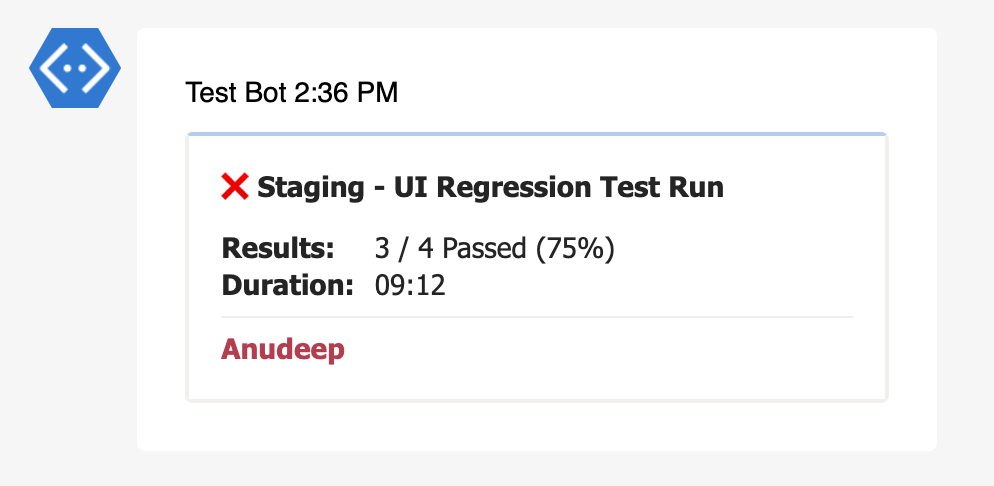
Slack
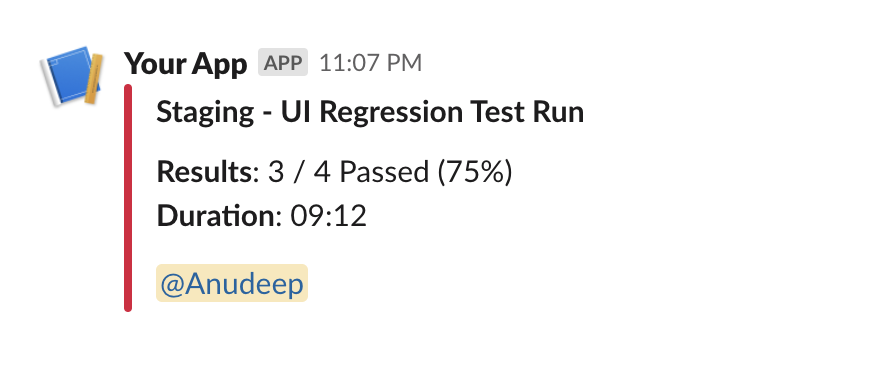
Examples
Mentioning a user.
Sample config file, where the same user will be mentioned every time.
{
"targets": [
{
"name": "teams",
"inputs": {
"url": "<teams-incoming-webhook-url>"
},
"extensions": [
{
"name": "mentions",
"inputs": {
"users": [
{
"name": "Jon",
"teams_upn": "jon@microsift.com"
}
]
}
}
]
}
],
"results": [
{
"type": "testng",
"files": ["path/to/testng-results.xml"]
}
]
}
Mentioning a user group in slack
{
"targets": [
{
"name": "slack",
"inputs": {
"url": "<slack-incoming-webhook-url>"
},
"extensions": [
{
"name": "mentions",
"inputs": {
"users": [
{
"name": "team-awesome",
"slack_gid": "S0123456789"
}
]
}
}
]
}
],
"results": [
{
"type": "testng",
"files": ["path/to/testng-results.xml"]
}
]
}
Mentioning a special user group in slack
You can mention here, channel and everyone.
Note: Use lowercase for special mentions
{
"targets": [
{
"name": "slack",
"inputs": {
"url": "<slack-incoming-webhook-url>"
},
"extensions": [
{
"name": "mentions",
"inputs": {
"users": [
{
"name": "here",
"slack_gid": "here"
}
]
}
}
]
}
],
"results": [
{
"type": "testng",
"files": ["path/to/testng-results.xml"]
}
]
}
Mentioning a user via schedule.
One of the user will be mentioned based on the week number.
{
"targets": [
{
"name": "slack",
"inputs": {
"url": "<slack-incoming-webhook-url>"
},
"extensions": [
{
"name": "mentions",
"inputs": {
"schedule": {
"layers": [
{
"rotation": {
"every": "week",
"users": [
{
"name": "Jon",
"slack_uid": "ULA15K66N"
},
{
"name": "Mary",
"slack_uid": "ULA15K66M"
}
]
}
}
]
}
}
}
]
}
],
"results": [
{
"type": "testng",
"files": ["path/to/testng-results.xml"]
}
]
}
Disabled user with multiple layers.
The first layer will be used from 06 AM to 05 PM everyday where Mary user will be tagged always as Jon is disabled. The second layer will be used from 05 PM to next day 06 AM.
{
"targets": [
{
"name": "slack",
"inputs": {
"url": "<slack-incoming-webhook-url>"
},
"extensions": [
{
"name": "mentions",
"inputs": {
"schedule": {
"layers": [
{
"start": "06:00:00",
"end": "17:00:00",
"rotation": {
"every": "week",
"users": [
{
"name": "Jon",
"slack_uid": "ULA15K66N",
"enable": false
},
{
"name": "Mary",
"slack_uid": "ULA15K66M"
}
]
}
},
{
"rotation": {
"every": "day",
"users": [
{
"name": "Gary",
"slack_uid": "ULA15K66A"
},
{
"name": "Zen",
"slack_uid": "ULA15K66B"
}
]
}
}
]
}
}
}
]
}
],
"results": [
{
"type": "testng",
"files": ["path/to/testng-results.xml"]
}
]
}
Notes
This library uses rosters to support on-call schedules.
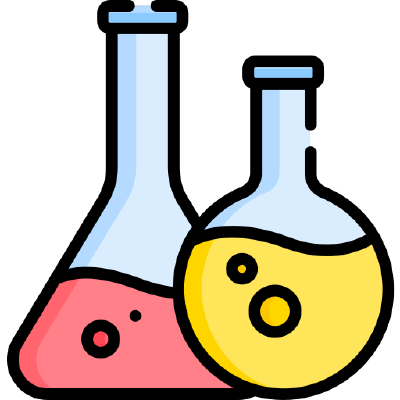 Test Results Reporter
Test Results Reporter